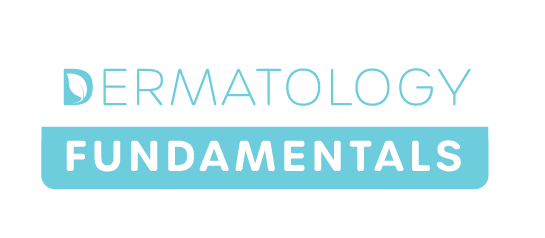Frequently Asked Questions
Yes! There will be an evening virtual networking night on Friday, March 11, 2022 as well as opportunities to chat, network, meet on the virtual platform, and engage in the lectures together. We hope you will meet colleagues across different medical specialties around the world to broaden your network and advance patient care together.
Yes, the Dermatology Fundamentals Conference is pending approval for 5.0 credits of continuing medical education (CME).
We encourage all attendees to join us for each lecture at their scheduled time to participate in the lecture discussion and live Q&A. The recordings will be available on LearnSkin following DFC for you to access, at your convenience, for up to one year as part of your registration (no additional cost).
Questions can be submitted in the chat feature throughout the lecture and presented to the speaker at the conclusion of the lecture. We highly encourage attending the scheduled lectures live, so you can chat with fellow attendees and ask questions.
No refunds will be given for cancellation.
Please be advised that any companies contacting you or your organization falsely claiming to be a part of the Dermatology Fundamentals Conference and attempting to sell you DFC registration information are not associated with LearnSkin or the Dermatology Fundamentals Conference. We are not affiliated with these spam accounts and have not shared our registration with any third-party companies. Please do not interact with any email that is not directly associated with LearnSkin. All communications regarding registration information and event details will come directly from an @learnskin associated email address. Please direct any inquiries to our main email for communication: [email protected].
2021 FAQ (for reference)
The virtual conference website shows session times based on the time zone your device is set up for.
Please try the troubleshooting tips below.
1. Make sure that you use Google Chrome to open your link
2. Make sure you are not on a VPN as the firewalls may be restricting your access
3. Clear your cache and history on the computer that you are using
4. Log out of your computer, turn it off and then turn on your computer
Click Here to download Zoom.
Click Here to download Google Chrome
From the Agenda tab, click on the session name which takes you to the session page. Click on the Join in Whova button or the Join in Zoom button when it is time for the session to start.
You have an older version of Zoom on your device so you’ll need to download the most current version. The password is embedded in the Zoom link so when you click on the Join Live Meeting button it is already included.
The recordings will be available at LearnSkin.com for one year, at no additional cost, as part of your registration.
High traffic on presentation pages may cause slow loading times. We suggest refreshing your browser or even logging out of the platform and then logging back in.
To search for someone, select the Attendees tab to navigate to the group of people you want to search in. Use the Search field to find the person you are looking for. You are able to search by name as well as many other filters built into the site.
Any conversation had in a chat window on the site is public and visible to everyone in the site. All of your private messages, though, are only visible to you and the recipient.
Please navigate to 2021 Dermatology Fundamentals Conference Lectures on the LearnSkin.com to complete your evaluation and obtain your certificate.
For additional assistance, please utilize the Help widget on the bottom right of each page or reach out to [email protected].